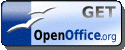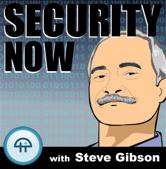Archive for March, 2006|Monthly archive page
Free Anti-Virus Programs and Online Scanners
There is absolutely no reason to spend one penny on an anti-virus product. Forget everything you’ve ever heard about Norton and McAfee. You don’t need to buy a new anti-virus program every year. In this article I will cover 4 FREE anti-virus programs and I will also provide a very good list of online virus and malware scanners that anyone can use.
A lot of people don’t realize that you can get a very complete and thorough anti-virus program for free and that you don’t have to buy one. One of the main reasons to steer clear of programs like Norton and McAfee is that they tend to be real system hogs. They use a lot of your computers power to keep themselves running. Another thing I’ve noticed with these programs is that once you try one of their products, they are constantly advertising their whole entire “suite” of protection programs that I don’t want to try. This is a constant nuisance. Norton has a well known problem when you try to remove it from your computer. I can’t even begin to count how many times I’ve heard various experts say that they would never install Norton anti-virus because once you put it on your system you will never be able to completely get rid of it. Apparently it leaves behind lots of registry items that clog up your system and the only way to completely get rid of Norton for good is to either spend hours and hours combing through the registry to find them or to just reformat the hard drive and reinstall Windows. That’s a major reason to steer clear of Norton in my opinion. Let’s get on to the Freebies!
My top recommendation is AVG Anti-Virus FREE Edition. I have been using this for a couple of years now and it has caught a lot of items. This product was first released in 1991 and is now one of the leading anti-virus programs. It has excellent protection capabilities. It’s a relatively small program and is light on system resources which means it loads pretty fast and won’t bog down your system like Norton or McAfee. It has daily automatic updates and also includes an email scanner. The difference between the free and pro version of AVG is a few minor disabled “features” that you don’t need and no technical support. It’s a very good package and offers a real alternative to the major commercial products. AVG is my #1 choice.
Another good free anti-virus is Avast!. This program has great detection rates and an email scanner. The thing I don’t like about this program though is the user interface. It has a real weird looking media player type interface that not everyone cares for. I have never actually tried this program myself, but from video demonstrations that I’ve seen of this in use on shows like Call For Help and DL.TV (Digital Life TV) it isn’t a look I personally care for. Avast! also requires periodic re-registration while AVG does not. If, on the other hand, you don’t mind the user interface it’s a good program with great detection.
If AVG wasn’t on the scene then my top choice would be AntiVir PersonalEdition Classic. The new version that was just released has a lot better looking interface than the previous version did. AntiVir offers slightly better detection rates than either AVG or Avast! but it lacks an email scanner. For me an email scanner is not really necessary because I have a few different web based email accounts from Gmail, Yahoo, and (embarrassed to say) Hotmail and I’m careful about attachments anyway. Email virus scanning is a feature of these services that anyone with an account already has. However as an on-demand virus scanner, it’s extremely good. If you use it in this role, make sure you disable it’s resident virus guard during installation to prevent it from interfering with your main AV scanner. In the new version 7 that was recently released you do this by choosing a custom install during the installation. When I did this that seemed to keep the active protection of the virus guard from starting on boot-up but even though it wasn’t interfering with AVG the main AntiVir program still loaded in the system tray. AntiVir loaded but wasn’t active. As an on-demand scanner I don’t want it loading every time I boot. There is however, a real easy fix for this to keep it from loading on start up. To do this click Start, then click Run. In the Run dialog box type “msconfig” without the quotes and hit Enter. This will launch the Microsoft System Configuration Utility. When it opens click on the tab at the top that says Startup. This is where you can disable programs from loading when you start Windows, which is a good idea to do because it can make a big speed difference in the amount of time it takes to load Windows. The one you want to uncheck is under the first column which is titled Startup Item and is the one that says “avgnt”. The second column which is titled Command should show you the name of the program, in this case AntiVir. After you uncheck “avgnt” located in the first column, click Apply and then Close. When it ask you to reboot say yes. When you reboot, it won’t load AntiVir at all now and you can use it as an on-demand scanner whenever you want by just opening it like any other program.
The last good free anti-virus option out there worth mentioning is BitDefender 8 Free Edition. This is the free version of the commercial AV product BitDefender. It’s a very good product with outstanding detection rates but since it lacks an email scanner and resident virus guard, it is only fit to be used as an on-demand scanner and not your main AV program. As an on-demand scanner though, it is a very good one.
There you have it. Four very good anti-virus programs for you to choose from. I use 3 out of these 4 myself on a regular basis. As I said before about AVG, it’s my #1 choice so it is the anti-virus program that I use and recommend to others. Since AntiVir PersonalEdition Classic and BitDefender 8 Free Edition can both be used as on-demand scanners without interfering with your main virus program, I highly recommend you use them as well. Just open them and scan. Remember that if you want to find out more about any viruses these programs find, try looking them up on Google if you need more information about how bad they are. No one program detects everything so it’s best to use as many opinions as possible.
Online Virus Scanners
Online virus scanners are also a good way to check how healthy your PC is. They are all pretty simple to use. Online scanners are scanners that you can use by visiting a web site and scanning your computer through your web browser. Almost all online scanners install a small ActiveX application that includes their scanners latest virus definitions. Just install it and then run a virus check. The major downside of online scanners though is that most scanners will only tell you if you have a virus, it won’t clean it for you since they are all trying to sell you their product. Some online scanners will clean infected files, but like I said, most don’t. The thing I find useful about these is that if it finds something, it will usually tell me where the infected file(s) are located on the drive so even if the scanner won’t remove it I can research the item on Google and then if necessary, follow the file path of the item in question and manually remove it. If used this way, online scanners can be a great source for protection. The following list is of the scanners I use. Some of these scanners check for malware and spyware as well as viruses. The best scanners on this list in my experience have been Ewido, Kaspersky, Panda ActiveScan and Trend Micro HouseCall.
 Leave a comment
Leave a comment